If you're getting an e-Transfer Error, there's a simple fix!
If you're getting an e-Transfer Error, there's a simple fix!
First, it's not you! It's just a little annoying bug to squash.
If you're getting this error... |
Try this... |
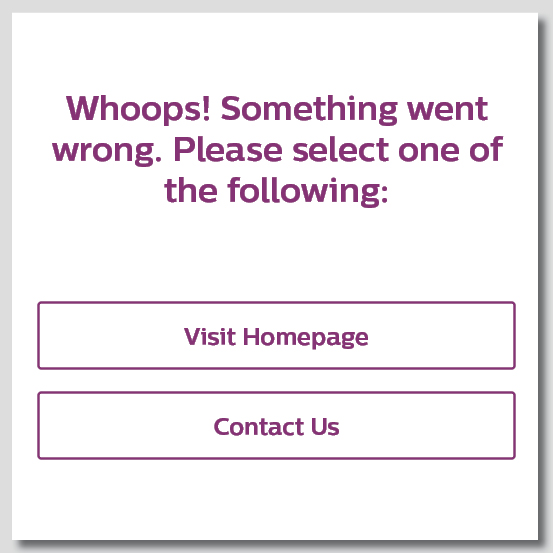 |
 |
|
Instead of clicking on the WCU icon, you will need to click on “Select a different financial institution” and find us that way. The problem is that, since the update, the icon is pointing to a shortcut that no longer exists. The good news is that this will create a new WCU icon the next time you accept an e-transfer, so no need to do it each time, only the first time! |
If you're still having trouble after trying this fix, please give us a call at (306) 842-6641 and we'll be happy to help.
Monday | August 8, 11:18 AM

 Search
Search







 www.google.com
www.google.com